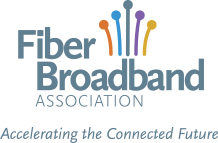Vendor Registration Portal
Thank you for your participation in the 2020 Virtual Fiber Connect. Click on the button below to access our online registration system. NOTE: This link is not posted publicly on our conference website, and can only be accessed via this page.
You received your vendor administrator password via email. If you cannot find your password, please email us at [email protected].
If your virtual booth staff plans to register themselves, please have them use this link. If you will be registering your staff via the vendor portal, please follow the instructions below.
As your company's vendor administrator, you will access the vendor portal to complete a number of activities related to your Virtual Fiber Connect registrations, including: viewing the number of badges allotted to your company, completing your company registrations, viewing all of your company’s registered attendees, and editing or making changes to badges.
View Instructions for Registering >>
As the main contact for your company, you can register your team for the complimentary badges and pay for additional badges as needed. If you need to transfer a registration to someone else, you are able to make that change as well.*NOTE: The main contact must also register for the Virtual Fiber Connect in order to attend
- Click on the VENDOR PORTAL link above.
- Enter your email listed on your booth application and password Welcome1.
- Once you login, you will be asked to enter a new, permanent password then click "ok" to continue.
- On the “Profile” tab, review/edit the required fields as needed.
*To edit the fields, click “edit” in the upper left corner.
- Click on the “Allotments” tab to register an individual
- Click “Register” to start a new registration.
- Complete the required fields and click “Update Price”.
**Do not change the vendor code that is pre-populated.
- Once you have completed your registration click “Finish” on the last page.
- An email will automatically be sent to the registrant once their registration is complete confirming their registration.
- To make changes to your registration, return to the VENDOR PORTAL link above and enter the same email address and new password.